 pankin90
pankin90
|
Posted
2017-05-26 at 05:14
|
|
my 4yh payment thanks admin!! ou've got cash! Cliquesteria Media Group ([email protected]) just sent you money through Payza. Payment Details Date: May 24, 2017 4:50:19 PM Amount Sent: $7.02 USD Sender Name: Cliquesteria Media Group Sender Email: [email protected] Reference Number: E0838-B321C-CA199 Message: Payment From Cliquesteria to member pankin90 |
|||
 vitalikwwww2012
vitalikwwww2012
|
Posted
2017-06-09 at 07:18
|
|
 |
|||
 Sidorg
Sidorg
|
Posted
2017-06-12 at 16:36
|
|
http://prntscr.com/fivca5 | |||
 maf_1976
maf_1976
|
Posted
2017-06-13 at 19:48
|
|
Recibido mi primer pago  |
|||
 raculs7
raculs7
|
Posted
2017-06-15 at 13:09
|
|
TINYPIC HOST NOT FOUND ERROR 404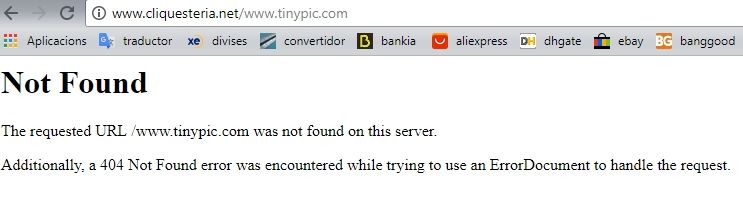 thanks to photobucket because Tinypic.com Host don´t work 
|
|||
|
« Last Edit:
2017-06-15 at 13:16
by raculs7 »
|
||||
 vitara
vitara
|
Posted
2017-06-17 at 06:07
|
|

|
|||
 
|
||||
 CroSany
CroSany
|
Posted
2017-06-19 at 02:26
|
|
This user has been banned because of violating the Terms Of Service. All his posts have been deleted. Cliquesteria Team. |
||||
 rahulsahu033
rahulsahu033
|
Posted
2017-06-23 at 16:42
|
|
THANKS FOR SHARING INFORMATION
|
||||||
 aks60
aks60
|
Posted
2017-07-06 at 11:36
|
|
Quote: Barquisimetal |
|||
 aks60
aks60
|
Posted
2017-07-06 at 11:41
|
|
Quote: Barquisimetal Thanks |
|||